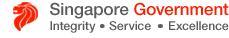FAQs
| Frequently Asked Question | Answer |
|---|---|
| How to access the SPF Care Portal? |
Users may access the SPF Care Portal via the SPF intranet or internet platform: Via SPF Intranet
Via Internet
|
| How to access e-Services? |
After logging in, you will be able to access e-Services by selecting this option at the menu bar. e-Services are only available to SPF staff and/or PCWF members. |
| Why is SingPass required to access the SPF Care Portal? |
This is for security purpose, as the portal is hosted on the internet platform. |
| Who can access the SPF Care Portal? |
While members of the public are able to access the portal for information available on the public domain, user needs to be a serving SPF staff or PCWF member to be able to access the details and e-Services. |
| Are the Police Central Welfare Fund (PCWF) benefits open to all SPF staff? |
Only PCWF members will get to enjoy the benefits provided under the PCWF. |
| Can PNSmen use the portal to access the e-Services? |
PNSFs PCWF membership ceased when they ORD. As such, PNSmen do not have access to the e-Services available in the SPF Care Portal. |
| Why do I need to update my preferred HP no. and preferred email address? |
These are contact information to facilitate communication with you for some of the e-Services available in this portal. It is important that you update these information so that you receive timely confirmation or notices for the applications you have made via this portal. |
| Why am I unable to update some of my personal information such as my childrens name, residential address, educational level, etc. in the Personnel Management section under e-Services in the portal? |
You are only granted the right to update your preferred handphone number and preferred email address in this portal. Other than these, you will need to contact your HR personnel for update on all other personal data. |